In v1.2.4
This is a small update release adding new toy support, and some adjustments and improvements to synchronisation performance.
Features Added or Updated
- General accuracy improvements 🚀
- Local Player read-ahead delay reduction behaviour improved
- Depth synchronisation accuracy improvements for devices which support it (Experimental)
New Toys Supported
We now support 7 new toys:
- LOVENSE: Solace Pro
- Hismith: Premium Sex Machine, Servok Premium Sex Machine, Pro Traveler, Capsule, Cosima
- Wildolo: Wildolo App-Controlled Vibrator
And the following updates to existing toys:
- Added support for customisation of contractions for the LOVENSE Max
In v1.2.3
Finally the new version is here. We have been hard at work 👨💻
Some of the changes you will notice, but others are just the start of some very exciting big features we have coming. The AI is now able to understand and take direct control of different device features, in preparation for being able to understand and emulate an unlimited number of axis and secondary characteristics such as heat, depth, weight, force, and complex sensations.
Note: Strokers which support user-customisable stroke length will default to around 50% of their full length for safety. We recommend that after updating, users increase this based on their comfort level.
Feature Highlights
User Toy Customisation
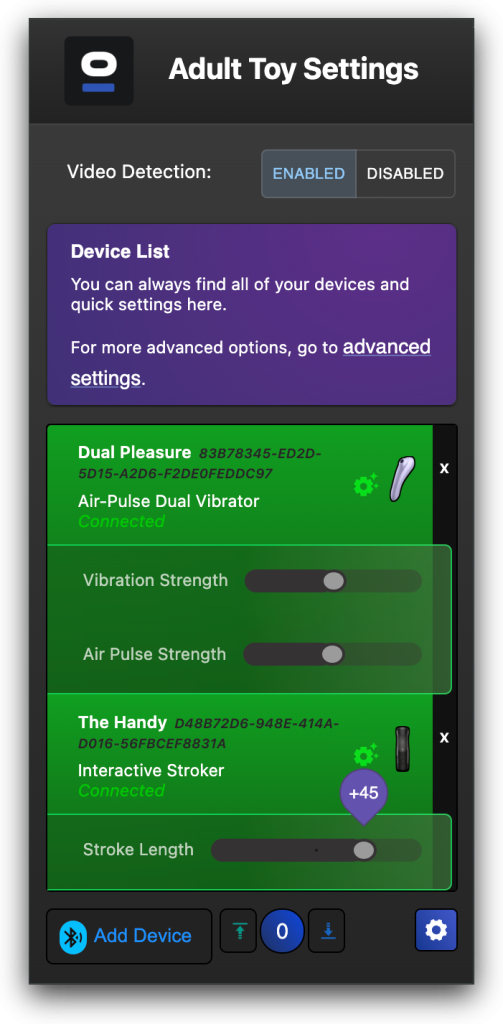
You can now dynamically adjust your toys features from the Adult Toy Settings menu.
Once your toy is connected, there will be a gear icon which you can click to reveal a new control pane if the toy has any customisable features.
The slider applies a scaling algorithm to SyncMo’s normal control of that device feature, allowing you to adjust the feature based on your comfort level.
This is applied after the AI makes a decision.
There are currently 89 configurable features across 70 of our supported toys in this release, with more to come.
As always, we will continue to deliver new features in this area to ensure our users are as comfortable as possible when using SyncMo, and that access to pleasure is as easy as possible.
Advanced Settings
There are some new and very interesting advanced settings available to users in this release.
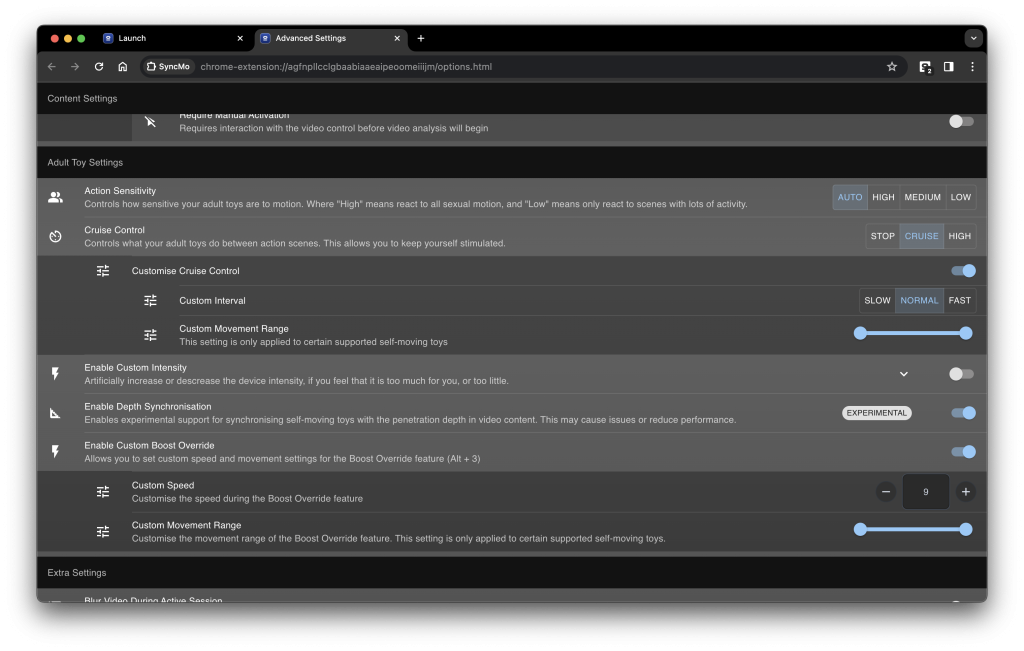
[Experimental] Enable Depth Synchronisation – Synchronise strokers and thrusters to the stroke depth or thrust depth in content. This should give a much more varied experience and is a precursor to multi-axis support which we are releasing in a future update.
Customise Cruise Control – When cruise control is set to CRUISE a new customisation menu should appear in Advanced Settings. The new menu will allow you to adjust the timing of the CRUISE movement, and the movement range for strokers and thrusters.
Customise Boost Override – You can also now customise the the boost override (Alt + 3) by changing the intensity (speed), and the movement range for strokers and thrusters.
Features Added or Updated
- Improvements to SyncMo’s understanding of 3D directional movement
- Added experimental support for stroke and thrust depth synchronisation for supported devices
- New drivers for all linear strokers allowing more precise control
- Added support for dynamic device instruction sets which can be regenerated by AI
- Users can now customise device features to their liking through the Adult Toy Settings menu
- Users can now customise cruise control via new advanced settings
- Users can now customise the BOOST override command in advanced settings
- Added new dynamic announcements module to the launch page
- UI improvements for different screen sizes
- Compatibility fixes for various websites with strange Javascript behaviours
- Fixed various bugs in the supporting services and some crashes
Toy Support Updates
- Accuracy improvements for: KIIROO KEON, Fleshlight Launch, SVAKOM Sam Neo, Magic Motion Xone
- Fixed regression in PowerBlow support that caused the device not to respond to commands
- Preparations for release of Hismith support
In v1.2.2
This is a patch update which contains browser and service security updates, as well as small UI fixes and tweaks. 👨💻
Features Added or Updated
- General bowser security and functionality updates 🔧
- The software is now signed and trusted on Windows ✅
- Fixed regression which caused Cruise to sometimes be interpreted as Stop when in AI auto sensitivity mode
- AI configuration for low sensitivity mode when watching live streams and cam sites has been adjusted to be less reactive and for SyncMo to more quickly forget certain types of actions (allowing it to reset to a different state of arousal more quickly)
- Type of each toy is now displayed next to all adult toys in the device menu
- Various UI scaling improvements for larger screens
- Adult toy settings menu is now allowed to expand larger to reduce the need for scrollbars when using multiple sex toys at the same time
Windows: Update on AV false positives
We noticed that many of you been having issues with false anti-virus alerts on Windows. We are pleased to announce that the company has just completed an extended verification process to sign our Windows releases with a high security certificate. As of this release, it should help ease issues with anti-virus software interfering with SyncMo. This also brings our Windows releases in-line with macOS which was always signed and verified.
These issues should now drastically decrease and it will be much easier now to work with the anti-virus vendors to permanently correct the false detections. Thank you for your patience.
And that’s it for this release! We have new features coming in some of the next releases, so as always keep an eye out for your in-app update alerts.
In v1.2.1
All users on version 1.2.0 are strongly encouraged to update to this version, as there were tracking and performance issues for lower-powered machines in the previous release 💔
This version also brings a new AI-controlled “Auto” sensitivity mode, to allow new users to get up and running much faster without having to worry about settings. The new auto sensitivity mode is totally dynamic, meaning even for existing users it offers a better experience more tailored to what is currently happening in the content at any given time 🤖
Features Added or Updated
- General accuracy improvements 🚀
- Added new “Auto” sensitivity mode which allows the AI to decide the appropriate sensitivity settings dynamically based on the content. This is now the default sensitivity mode.
- Fixed issues with tracking performance and inference (up to 300x reduction in memory usage, and 3x reduction in CPU usage)
- Fixed the Windows installer to always install to C drive for compatibility reasons, and to only install user-specific shortcuts. Any existing system-wide shortcuts will be migrated to the user directory for privacy. This matches the behaviour on our macOS releases.
macOS: Phasing out support for Monterey (12.0)
Unfortunately, this release will be the last release of SyncMo that will support macOS Monterey (12.0). Anyone on this version of macOS will need to upgrade to at least macOS Ventura (13.0+) to continue receiving updates for SyncMo. This is unfortunate but it is being forced by Apple, as they have made it incompatible in their latest changes. We apologise for this.
We advise anyone who is stuck on macOS Monterey to stay on this version of SyncMo until they have a machine which can run newer versions of Apple’s operating system.
In v1.2.0
It’s finally here! 😊🎉
This is a point release marking the beginning of a new series (the 1.2 series). This is a big release containing lots of new intelligence and development behind the scenes. There is a separate article that summarises the changes in this version and what users can expect.
New Toys Supported
We now support 2 new toys:
- KIIROO: PowerBlow
- Fleshlight: Launch
In v1.1.6
Features Added or Updated
- Fixed issues in delay reduction in local player which sometimes caused tracking to lose sync with the playlist
- Fixed some player UI scaling issues for larger screens
- Added new overlay on the player during fullscreen analysis to avoid hall-of-mirrors effect when SyncMo tries to analyse itself
- Added some clarifications to the browser UI that SyncMo is not an extension although some functionality is implemented as non-removable internal extension
- Various improvements to the software update flow
In v1.1.5
Features Added or Updated
- Local Application Analysis. SyncMo now supports analysing any local application window (or your entire screen). To try this, go to the Local Video Player, and choose “Sync To Window” or “Sync To Screen”. This means you can now have SyncMo track anything, including video calls and games.
- By default videos shorter than 60 seconds now require manual interaction to activate AI analysis. This can be controlled in the advanced settings screen. Most adverts should now no longer activate analysis.
- Device delay significantly reduced in the Local Player, and a new delay reduction setting is now available in advanced settings to allow users to influence how early commands should be sent to connected toys. This will also be supported for online recorded (i.e. non-live) videos in the next few releases.
- General improvements for the Local Player UI in order to support new features we will be releasing
- Fixed issue with Oculus casting which was causing it to fail sometimes
- Various bug fixes and improvements
- Various changes behind the scenes in preparation for the next big tracking developments we want to release to users soon
New Toys Supported
We now support 4 new toys:
- LOVENSE: Gravity, Vulse, Solace
- Satisfyer: Pro 2 Generation 3
See our supported toys page for more information.
In v1.1.4
Features Added or Updated
- Browser security and functionality updates
- Device configuration improvements
- Various bug fixes and improvements
- Added support for Oculus casting (by navigating to oculus.com/casting within SyncMo)
- Improved device management, including background connection and status monitoring
- New first-run wizard for easy on-boarding and setup of license
- Fixed bug which caused adverts and content to sometimes be blurred / censored (demo mode)
- New “What’s New” home screen module displayed after updates
- Added the ability to switch active video when multiple videos are playing through interaction with the video control
- Added the ability to blur the active video for users that do not wish to see the content or live feed controlling their adult toys
New Toys Supported
We now support 17 new toys:
- SVAKOM: Phoenix Neo, Hannes Neo, Vick Neo
- We-Vibe: Ditto, Verge
- LOVENSE: Gemini
- Satisfyer: Bullseye, Deep Diver, Double Flex, Dual Pleasure, Love Triangle, Mono Flex, Rotator Plug, Sunray, SweetSeal, Twirling Pro, Power Masturbator
See our supported toys page for more information.